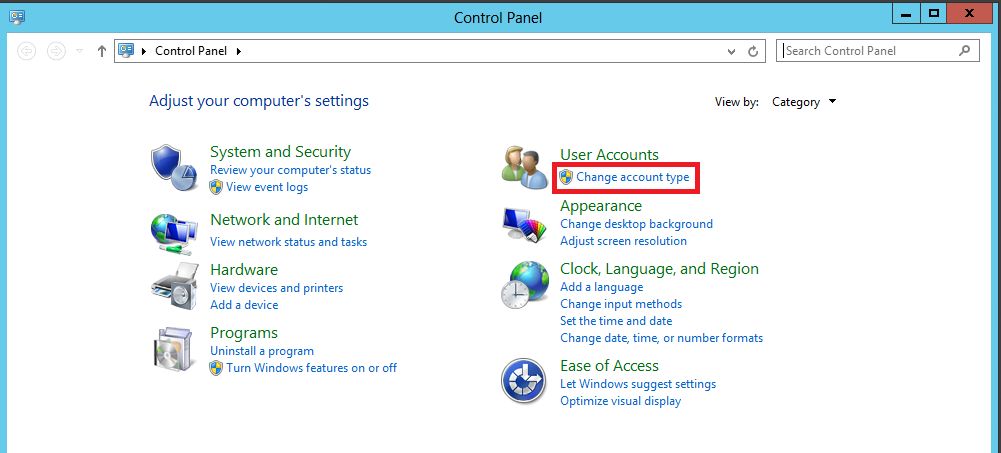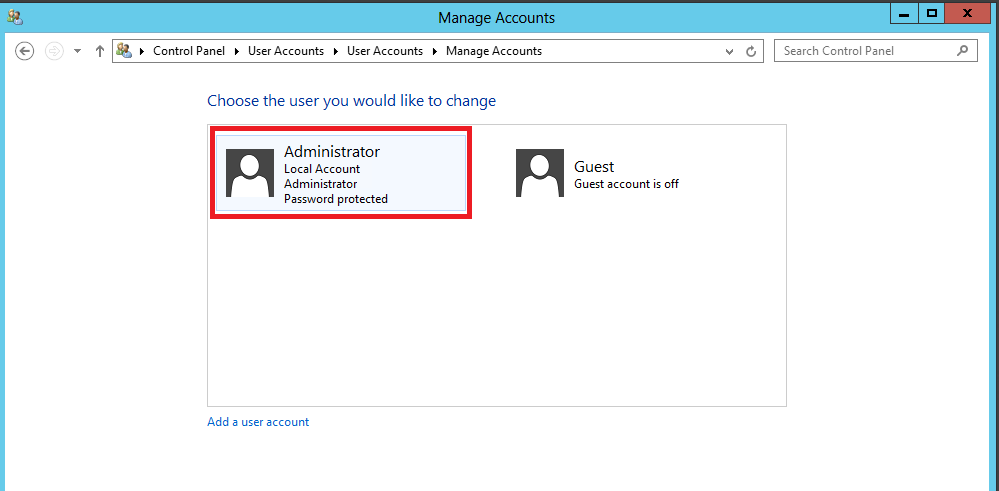To secure your VPS, after receiving VPS info from us, you should change yor password
Here's the instruction to change your password in Window 2008 and 2012, it's similar when it comes to other Window versions
1. In Window 2008
+ Click the Start button, then click your avatar of your account
+ Click Change your password
+ Enter your password as shown, your password must contain special characters such as !,@,#,$,%,^,&,*
>> Click Change password to end
2. In Window 2012
+ First selectĐ Control Panel
+ Next select Change account type
+ Click the account which needs password changing, here's the account Administrator
+ Click Change the password
+ Enter your password as instructed. Your password must cotain special characters !,@,#,$,%,^,&,*
>> click Change password to end