- Click on Start > then right click on Computer and click on Properties
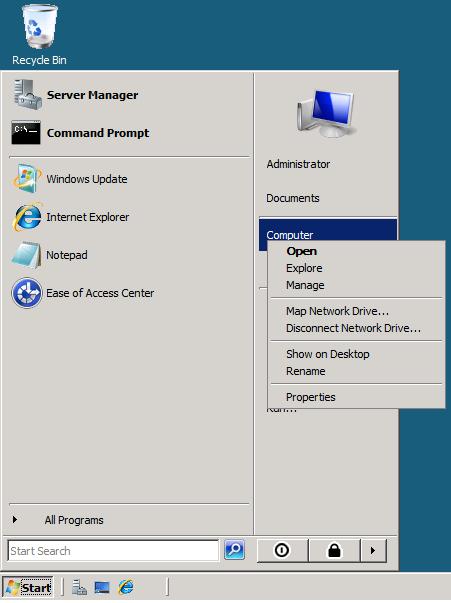
- The System basic information page will open. At the bottom of it, under Windows Activation section, the remaining days from the grace period (activation period) is displayed
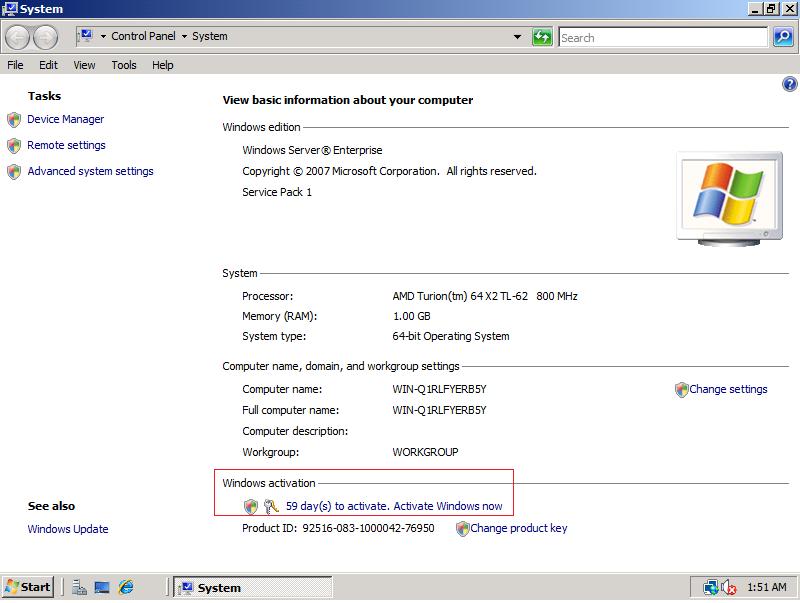
- Click on the link XX days to activate. Activate Windows now (where XX is the remaining days)
- The Windows Activation page will be displayed. Click on Activate Windows online now to start activating your Windows copy, or click onAsk me later to cancel the operation.
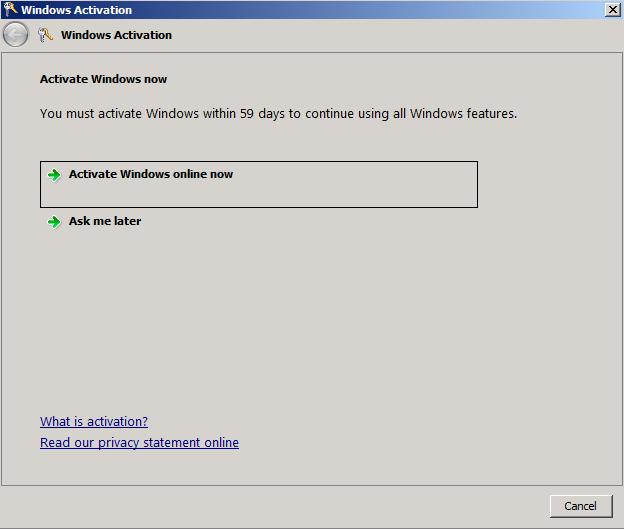
- If you haven't a Product Key (use trial verison), then after few moments you will receive a confirmation that your Windows copy has been activated 180 days trial
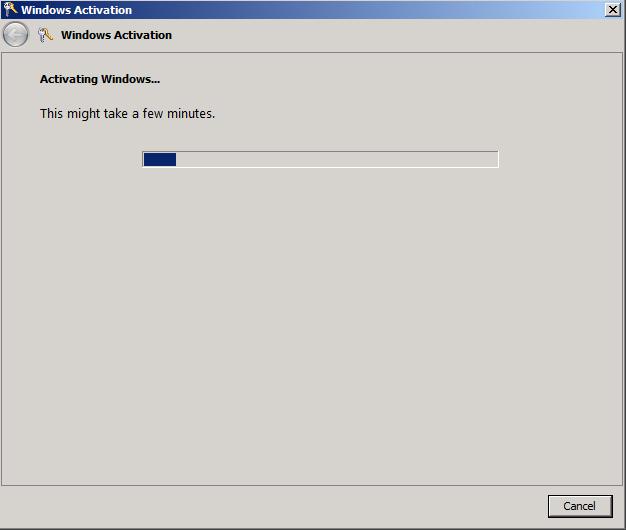
- Then you will finally receive a confirmation page that confirms that activation was successful. Enjoy your genuine copy of Windows.
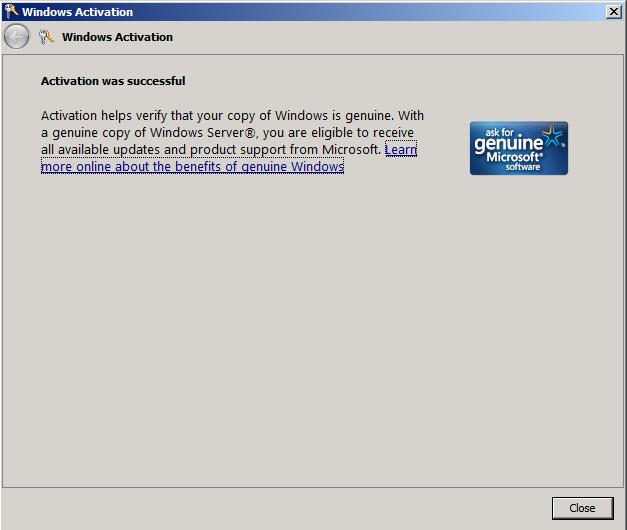
- If you went back to the system properties page, you will find that the remaining days link has been replaced with: Windows is activated
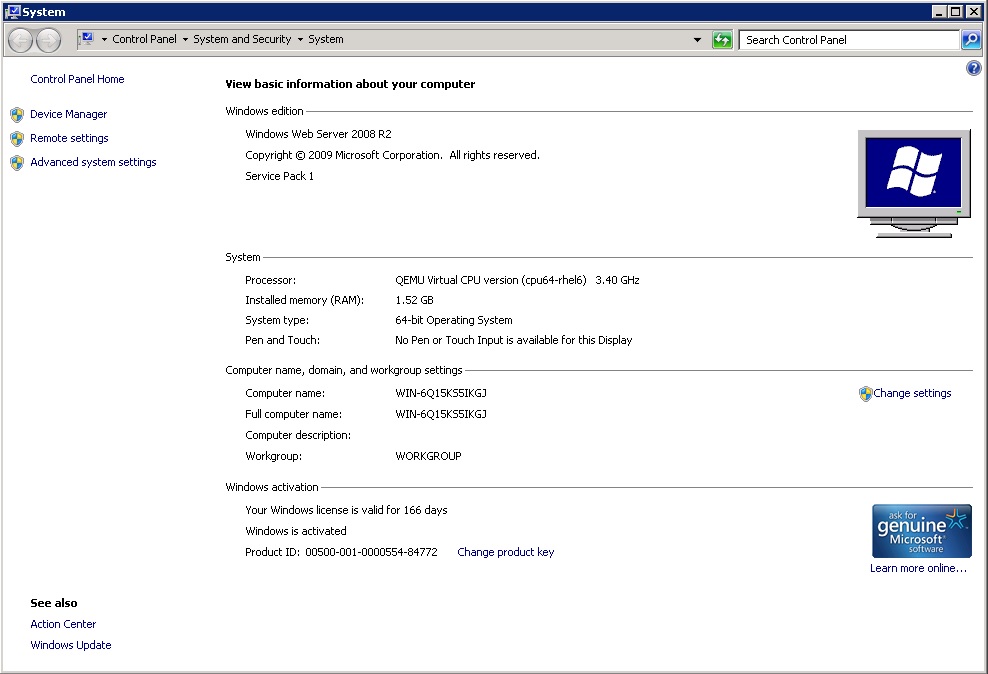
|